Travel photography with smartphones has revolutionized the way we capture and share our adventures. With just a few tips and techniques, you can take photos that are not only Instagram-worthy but also beautifully preserve your travel memories. Let’s dive into the essentials of smartphone travel photography!
I. Understanding Your Smartphone Camera

-
Know Your Camera Settings Understanding the various settings on your smartphone camera is the first step. Modern smartphones come equipped with multiple modes designed to enhance your photography experience.
- Portrait Mode: Perfect for taking photos of people or objects with a beautifully blurred background.
- Night Mode: Ideal for low-light conditions, it captures more detail in dark environments.
- Panorama Mode: Allows you to capture wide, sweeping landscapes. Move your phone slowly and steadily from one side to the other for the best results.
- Gridlines: Enabling gridlines helps you apply the rule of thirds, which is a fundamental principle of composition. Place your subject along the lines or at the intersections for a more balanced photo.
-
Resolution and Formats Shooting in the highest resolution ensures your photos are crisp and detailed. If your phone supports it, use the RAW format for maximum editing flexibility. RAW files capture more data, allowing for extensive post-processing without losing quality.
II. Composition Techniques

-
Rule of Thirds The rule of thirds is a simple yet powerful tool. By dividing your frame into nine equal parts with two horizontal and two vertical lines, you can position your subject along these lines or at their intersections to create a more dynamic and interesting composition.
-
Leading Lines and Symmetry Leading lines naturally guide the viewer's eyes through the photo, often towards the main subject. Roads, pathways, and rivers make excellent leading lines. Symmetry, on the other hand, can create a sense of balance and harmony, particularly in architectural shots.
-
Framing and Perspective Look for natural frames within your environment, such as archways, windows, or trees. These can add depth to your photo and draw attention to your subject. Don’t be afraid to change your perspective—crouch down, shoot from above, or find unique angles to make your photos stand out.
III. Lighting

-
Natural Light Lighting can make or break a photo. The golden hour—shortly after sunrise and before sunset—provides the best natural light. The soft, warm tones during this time are perfect for creating stunning images. Midday light can be harsh, so look for shaded areas or use your phone's HDR mode to balance the exposure.
-
Low Light and Night Photography For night shots, use your phone’s night mode. It enhances the available light and captures more detail. Keep your phone steady by using a tripod or placing it on a stable surface to prevent blurring.
IV. Editing Your Photos
-
Basic Adjustments Post-processing is an essential part of photography. Adjusting brightness, contrast, and saturation can significantly improve your photos. Most smartphones come with built-in editing tools, but apps like Adobe Lightroom and Snapseed offer more advanced options.
-
Removing Distractions Sometimes, unwanted elements can detract from your photo. Apps like TouchRetouch allow you to easily remove these distractions, ensuring the focus remains on your subject.
V. Practical Tips
-
Steady Shots Shaky hands can ruin a photo. Hold your phone with both hands, tuck your elbows in, or use a tripod for stability. This is especially important in low light conditions.
-
Focus and Exposure Tap on your screen to focus on your subject. Most smartphones allow you to adjust the exposure by sliding your finger up or down on the screen. This control helps you get the perfect balance of light in your photo.
-
Adding Movement Incorporate movement to add a dynamic element to your photos. Capture flowing water, moving vehicles, or even people walking. This technique can bring your photos to life and add a sense of action.
VI. Advanced Techniques
-
HDR Mode High Dynamic Range (HDR) mode combines multiple exposures to create a single image with balanced lighting. This is particularly useful for scenes with a wide range of light and shadow, such as sunsets or landscapes.
-
Panorama Shots Use panorama mode for wide shots that capture the full scope of a scene. This mode is perfect for landscapes, cityscapes, and large group photos. Move your phone slowly and steadily to ensure a seamless image.
VII. Fun and Creativity
-
Play with Colors Stand out in your photos by wearing colors that contrast with your background. Research your location and choose outfits that complement the scenery. For example, a yellow dress in a lavender field will pop beautifully in photos.
-
Use Props Props can add context and interest to your photos. A stylish travel backpack not only serves as a practical accessory but can also enhance the story you’re telling with your photo. Make sure it blends naturally with the scene and complements your outfit.
Conclusion With these tips, your smartphone can become a powerful tool for capturing your travel adventures. Remember to keep experimenting, learning, and most importantly, have fun with your photography. Whether you’re exploring a bustling city or a serene landscape, your smartphone is all you need to create stunning travel photos. Happy snapping!
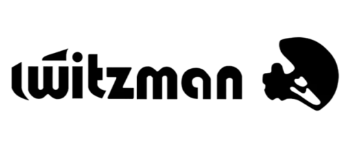





Share:
From City Streets to Mountain Trails: Versatile Bags for Every Journey
The Evolution of Travel Bags: From Antique Trunks to High-Tech Wonders